Archive for category Miscellaneous
Embedded Google Calendar …
Posted by baughdesign in Layout Design, Miscellaneous, Web on September 27, 2011
An embedded Google Calendar. Using iFrame tags, a master calendar or linked calendars can be placed on any of a number of web pages. An edit to the calendar via Google Apps updates the linked web page(s) with no further intervention needed. Using a Google Calendar also provides their mapping features, which are very helpful to visitors when listing an event location. To see an example of the mapping feature, go to June 10, 2011.
Word Processing … LCD
Posted by baughdesign in Miscellaneous, Print on August 11, 2011
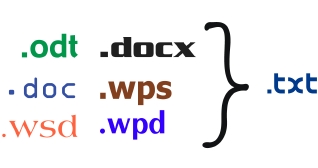 ‘LCD’ for “lowest common denominator”, that is.
‘LCD’ for “lowest common denominator”, that is.
I read an article today that reinforces something I’ve done for years … create and/or save word processing documents in plain text format (ASCII). Why? To preserve compatibility with past as well as future word processing apps.
Here’s the story in part …..
Forget fancy formatting: Why plain text is best
by David Sparks, Macworld.com Aug 11, 2011 8:00 am
Looking back through my old files, I’m amazed to see how many word processors I’ve used over the years. I’ve got document files in formats ranging from MacWrite to Pages and everything in between. The problem is, a lot of those old files are useless to me now: None of my current word processors can read them. That’s a shame; some of those old words were pretty good.
Although modern word processing programs can do some amazing things—adding charts, tables, and images, applying sophisticated formatting—there’s one thing they can’t do: Guarantee that the words I write today will be readable ten years from now.
That’s just one of the reasons I prefer to work in plain text: It’s timeless. My grandchildren will be able to read a text file I create today, long after anybody can remember what the heck a .dotx file is.
But that’s not plain text’s only advantage. Text files are multi-platform: I can bounce them among my Mac, iPad, iPhone, and Windows PC without breaking a sweat. I can also drop text into any number of programs for further processing. For these and other reasons, I now write everything—including this story—in plain-text format.
The Costs Of Not Proofing …
Posted by baughdesign in Miscellaneous, Opinion, Print, Web on July 14, 2011
 ‘Typos’ (keystroke errors) and spelling mistakes damage your bottom line, particularly when it comes to print and web media. Presenting flawed information suggests to your readership that your organization is not one that holds itself to the highest standards.
‘Typos’ (keystroke errors) and spelling mistakes damage your bottom line, particularly when it comes to print and web media. Presenting flawed information suggests to your readership that your organization is not one that holds itself to the highest standards.
In a recent BBC article, http://www.bbc.co.uk/news/education-14130854 the author contends that bad spelling may amount to a 50% loss in internet sales for sites that contain typos and spelling errors.
Given that most word editing programs provide spell checkers, it is hard to understand why many organizations have failed to effectively employ these technologies.
A web page error can easily be corrected in most cases. However, in print those mistakes can prove very costly. A single typo or misspell can possibly result in “dumping” an expensive press run. A public ad that runs with mistakes can cost a small fortune in terms of public relations repair work.
The solution? Proof, reproof, then proof again … preferably with several sets of knowledgeable eyes. The small amount of time spent properly proofing can save not only dollars spent on reworking and republishing the material, it can also eliminate unnecessary damage control costs.
