Archive for category Opinion
Cloud Computing …
Posted by baughdesign in Opinion, Trends, Web on September 20, 2011
 It’s shaping into a new world of computing out there, where applications, databases, and communications are being served via an internet connection rather than being produced and stored entirely on an individual PC.
It’s shaping into a new world of computing out there, where applications, databases, and communications are being served via an internet connection rather than being produced and stored entirely on an individual PC.
As an example, this site is generated on a “cloud”. The design application, authoring tools and database management applications are provided from and stored on a server in Provo, Utah.
Obviously, “cloud computing” can mean tremendous advantages to IT department budgets, as numerous applications can be deployed across an entire organization without the need for single installations and constant updates to individual PCs. Many of us have been using the cloud for some time, ‘Google Apps’ is but one example of an integrated application system.
But what are the downsides? There are a few that readily come to mind.
- There must be internet connectivity. Lose that, and you lose access.
- Security. If a virus or hacker breaches the cloud service provider, your proprietary information could become compromised or stolen. Click here for an interesting read on the subject.
- Stability. If the service provider becomes insolvent and goes out of business, how to recover?
- Control. While many systems are open source, many others are not. If one chooses to deploy a proprietary system, how much control is lost or hidden costs realized?
There’s no question that technology is moving in this direction, and it will be interesting to see how it all unfolds.
The Costs Of Not Proofing …
Posted by baughdesign in Miscellaneous, Opinion, Print, Web on July 14, 2011
 ‘Typos’ (keystroke errors) and spelling mistakes damage your bottom line, particularly when it comes to print and web media. Presenting flawed information suggests to your readership that your organization is not one that holds itself to the highest standards.
‘Typos’ (keystroke errors) and spelling mistakes damage your bottom line, particularly when it comes to print and web media. Presenting flawed information suggests to your readership that your organization is not one that holds itself to the highest standards.
In a recent BBC article, http://www.bbc.co.uk/news/education-14130854 the author contends that bad spelling may amount to a 50% loss in internet sales for sites that contain typos and spelling errors.
Given that most word editing programs provide spell checkers, it is hard to understand why many organizations have failed to effectively employ these technologies.
A web page error can easily be corrected in most cases. However, in print those mistakes can prove very costly. A single typo or misspell can possibly result in “dumping” an expensive press run. A public ad that runs with mistakes can cost a small fortune in terms of public relations repair work.
The solution? Proof, reproof, then proof again … preferably with several sets of knowledgeable eyes. The small amount of time spent properly proofing can save not only dollars spent on reworking and republishing the material, it can also eliminate unnecessary damage control costs.
Web Site Babylon …
Posted by baughdesign in Layout Design, Opinion, Web on January 28, 2010
 The title of this web site is, “Form Follows Function” … but what does that really mean? Simply, that the site’s mission or purpose is clearly established first (function) … and that the author or designer designs the site architecture or graphical schematic (form) in such a way so as to always “stay on point”.
The title of this web site is, “Form Follows Function” … but what does that really mean? Simply, that the site’s mission or purpose is clearly established first (function) … and that the author or designer designs the site architecture or graphical schematic (form) in such a way so as to always “stay on point”.
It is interesting to visit sites that are filled with distractions. Scores of links beckon the visitor to click … but to direct them where? In many instances, the visitor has arrived at a particular site to in order to learn more, but then is distracted away from the primary message, and towards secondary or unrelated focal points. The result is a total dilution of the main message.
For the designer, the addition of links to a particular page should always be weighed as to the overall impact it has on the site as a whole. Does the link add value, enhanced information sharing, or provide search engine optimization? Does clicking a link open a new window, keep the visitor within your site, or replace your content with something distantly related to your visitor’s initial interest?
Keep in mind what has been already shown by the television media. Attention spans have been shortened. Your message must be short, informative, and to the point. Direct the visitor to logical choices, and keep those choices to a minimum.
KISS … it’s a proven acronym that appropriately applies to both page and site design.
Using ‘Google Analytics’ …
Posted by baughdesign in Opinion, Web on January 3, 2010
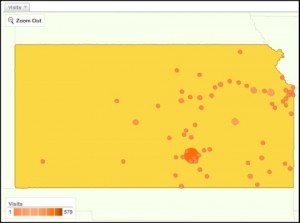 I’ve been using the analytical tool, Google Analytics, for some time now. Prior to this point, I had used statistical programs provided by web hosting companies.
I’ve been using the analytical tool, Google Analytics, for some time now. Prior to this point, I had used statistical programs provided by web hosting companies.
The Google application goes well beyond anything I’ve used in the past. The image at left illustrates just one of scores of reports available to the site administrator. Other statistical applications may show the IPs, but Google will break the information down even further, showing demographic information right down to the city level, including time on site and frequency levels. This is just one example of scores of reports available, and all can be downloaded in distributable PDF format.
Setting up a Google Analytics system is very straightforward. The administrator needs to first set-up an account at the link provided above. Google will provide some code that needs to be added to those pages you wish to track. After that, reload the pages to the web server.
Reports are accurate to within 24 hours. I use them for advertising purposes, targeted mailing programs, and search engine optimization (SEO) fine-tuning.
Use Of Typefaces
Posted by baughdesign in Opinion, Print, Web on October 9, 2009
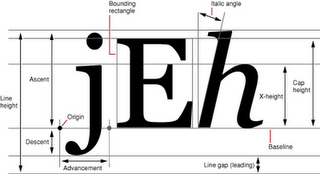 I’ve been around type most of my life. When a young boy, I often watched my father create typefaces by hand. He was the consummate calligrapher, and his talents were sought after by firms all over the country. As an established type and logotype designer, his lessons to me remained clear … type is intended to be read, with little to no need for interpretation.
I’ve been around type most of my life. When a young boy, I often watched my father create typefaces by hand. He was the consummate calligrapher, and his talents were sought after by firms all over the country. As an established type and logotype designer, his lessons to me remained clear … type is intended to be read, with little to no need for interpretation.
So …. it never ceases to amaze, seeing what a mish-mash the use of type has become. Both print & web pages are seemingly being produced by individuals who use high resolution screens and possess 20/20 vision …. and often fail to use type effectively .
Why Do They Do This …… ?
• Authors who place type on dark, gradient, or bitmapped image text blocks, reversed out in white or other hard to read color (how natural-reading is that?).
• Small type. Please …. many of us have corrective lenses, maybe even bi or tri focals. Small type was originally designed to maximize the use of trees/paper, reduce printing costs, or hide the truth in legal documents. With the speed of the internet and the ability to display vast amounts of text in near-time, virtual page display space is practically free (and saves trees!). Why not use that space effectively with font sizes that can be read by all without the need of a magnifier?
• Choice of typefaces. Using decorative or script typefaces as body copy is laborious to read. They were designed to be used as headlines, not text.
Here’s a good rule of thumb. Small amounts of text copy …. sans serif faces such as Arial, Trebuchet, Verdana, or Helvetica all work well. Continuous and long stretches of text, serif faces such as Century Schoolbook, Times, and Palatino have proven themselves over the past century as easy-to-read text. Set type in a size that your older readers will have no difficulty reading. Need examples? Look at magazines and books, and see what typefaces those publishers are using. The selected fonts are there for a reason …. maximum legibility.
